
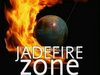
INTERNET SETTINGS FOR BUILT IN
Follow dis path:
STEP 1
SETTING UP UR CONECTION
Settings>configurations>personal configuration settings>click add new>select web
STEP 2
EDITING UR CONECTION
account name: wap9.info or any name you want to put
homepage: http://smart.ph.smsarena.com (FOR SMART)
http://t.globe.com.ph(FOR GLOBE)
Use prefered aces point: select NO
click aces point settings
proxy: enable
proxy adres: wap9.info or any working proxy
proxy port: 80
click the bearer settings
Packet data aces point: internet
Ur done,press back button 3x
mkkta mu n ung gnwa mung conection setings n wap9.info.click option nd activate it
STEP 3
SETTING UP UR BROWSER
sa main menu,select ang WEB.scrol down at hnpin ang settings>configuration settings>configuration>personal config>account ung wap9.info dpat ang mkta mu d2.exit and long press zero key and you will be redirected sa homepage ng proxy. Puwede mo ng ilagay s url bar ang site na gusto mong puntahan or ang download link ng file na gusto mong idownload and press go/ok/browse